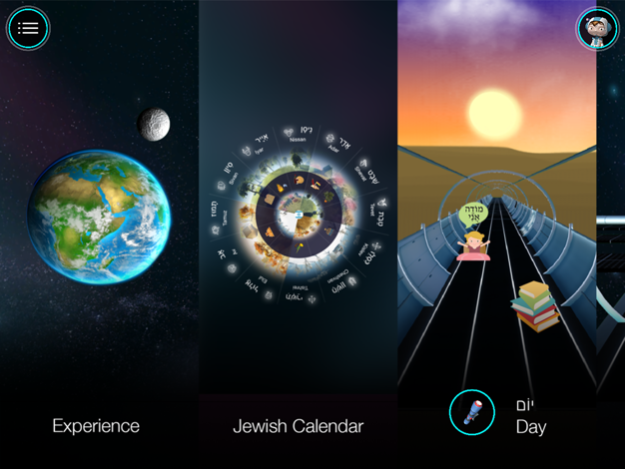Ji Calendar 3.0
Continue to app
Free Version
Publisher Description
Ji Calendar is a state-of-the-art, educationally rich, imaginative and enriching series of modules to teach everything that a child needs to know about the Jewish calendar. The app is divided into a classroom tool and an addictive game for students. Students can design their own 'space kid' who will accompany them on their entire journey through the Jewish Calendar.
Note: This app will run best on iPad 3 and more devices
EXPERIENCE
Making this app cross-curricular, are simulations of the astronomy involved with days, months and years. Each simulation displays a window representing what you would see on earth, together with a working 3D model of the solar system, that students and teachers can manipulate to create certain circumstances. There are three modes for each simulation:
PLAY – A free play mode that allows the user to manipulate the earth and moon freely to explain how days, months and years work.
LEARN –A step-by-step mode that guides the learner from the general astronomical model down to the Jewish application, such as the moon being the basis for the Jewish months.
QUESTS – Students have quests that can be answered by manipulating the 3D solar system models.
JEWISH CALENDAR
At the heart of the product is a calendar tool, which can be used as a classroom tool. Teachers are encouraged to use this tool every day, to discuss today, this month, and this year. The tool demonstrates clearly the overlay of the secular and Jewish calendars. If you have enabled your location settings on your device, then the time shown in the calendar for the zmanim, or times of the Jewish day, will be accurate for your location.
TIME CHALLENGE
Students will find this game addictive, while being immersed in travelling through time. Major concepts are reinforced, and earning ‘powerups’ involves completing quests in the simulations. Students will run through a Jewish day, learning zmanim, through the Jewish week, learning the connection between Creation and the days of the week culminating in Shabbat, through the month, connecting moon phases with the date in the lunar cycle, and through the year, connecting seasons with Jewish months in Israel.
Ji Tap LESSONS on the Calendar
The educational content is reinforced with highly interactive educational lessons, built by Ji experts, in Ji Tap. These games are accessible from within the app.
RICH EDUCATOR GUIDE
Ji Calendar is accompanied by comprehensive educator guides, with rich Jewish content to support the app.
COLLABORATION
"Ji Calendar" is produced by Jewish Interactive (Ji) and funded by The Center For Initiatives In Jewish Education (CIJE) and the Glatt Charitable Trust.
Aug 8, 2018
Version 3.0
This app has been updated by Apple to display the Apple Watch app icon.
1. More fun activities
2. Improved Sound
3. Bug fixes
4. Usability improvements
About Ji Calendar
Ji Calendar is a free app for iOS published in the Kids list of apps, part of Education.
The company that develops Ji Calendar is Jewish Interactive. The latest version released by its developer is 3.0.
To install Ji Calendar on your iOS device, just click the green Continue To App button above to start the installation process. The app is listed on our website since 2018-08-08 and was downloaded 2 times. We have already checked if the download link is safe, however for your own protection we recommend that you scan the downloaded app with your antivirus. Your antivirus may detect the Ji Calendar as malware if the download link is broken.
How to install Ji Calendar on your iOS device:
- Click on the Continue To App button on our website. This will redirect you to the App Store.
- Once the Ji Calendar is shown in the iTunes listing of your iOS device, you can start its download and installation. Tap on the GET button to the right of the app to start downloading it.
- If you are not logged-in the iOS appstore app, you'll be prompted for your your Apple ID and/or password.
- After Ji Calendar is downloaded, you'll see an INSTALL button to the right. Tap on it to start the actual installation of the iOS app.
- Once installation is finished you can tap on the OPEN button to start it. Its icon will also be added to your device home screen.